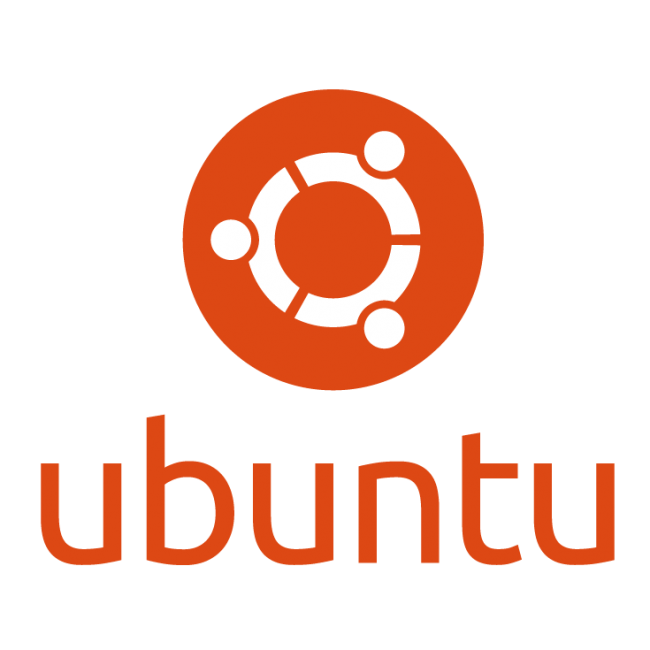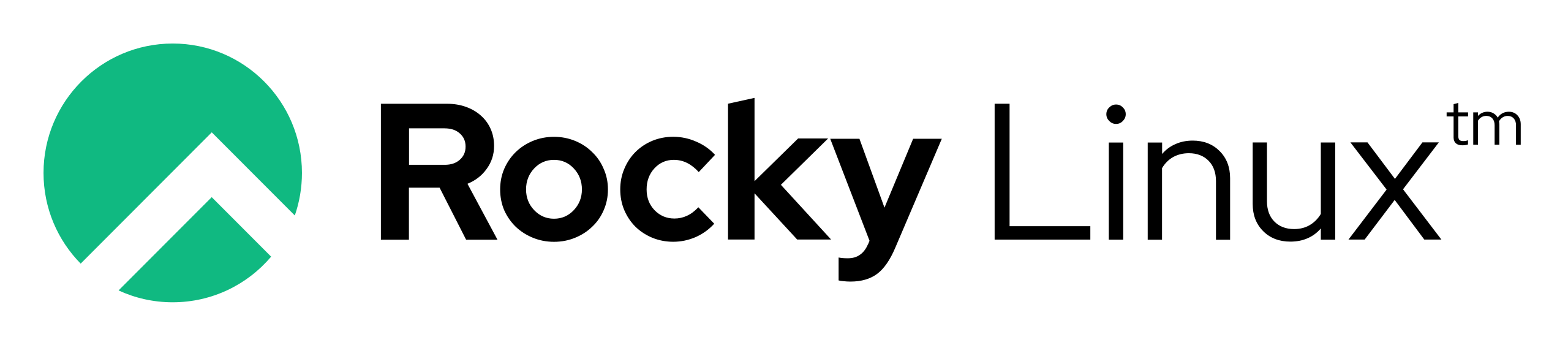Linux as a research tool¶
GNU/Linux (or simply Linux) is a powerful open source operating system that researchers and academia often use to ease the burden of specific data processing. To enhance our support to our research community, ICTS will attempt to support certain Linux distributions. Unfortunately, due to the nature of open source, ICTS cannot provide the same level of support it offers to other operating systems. ICTS will allow researchers to use Linux as an alternative operating system on their devices under the conditions set out in the requirements section below.
This document only speaks to researchers. Support staff may follow a formal application process if a need can be justified. ICTS will recommend that such users investigate using Windows Subsystem for Linux (WSL) instead.
The support given by ICTS is a best effort and places the burden of use and maintenance on the researcher. The level of support is limited to the content contained on this page. Should you identify any incorrect or lacking information on this site, please inform the eResearch administrators: ern@ufs.ac.za
Note
- The list of supported distributions only indicates distributions ICTS technicians are familiar with and can help to some extent.
- Not all services and systems users use on Microsoft Windows are supported on Linux.
Reasons to use Linux¶
The researcher does not need to motivate using Linux for research purposes, but the following reasons have been observed and identified for switching to Linux.
- Powerful toolsets
- Data processing
- Data Science
- Automation of processes
- Managing remote devices and equipment
- Cost saving
- Open source
- Old hardware
Choosing a distribution¶
Several Linux distributions are often selected based on a specific use case or the look and feel. ICTS identified some popular distributions we will attempt to support on campus, but unfortunately, a vast amount of Linux distributions exist, and they can't all be tested and supported.
With most of the distributions, several desktop environments are also available. The desktop environment is merely the front end a user will see when using the PC and does not severely impact the overall functionality of the underlying Linux. If you intend to install Linux on your primary device, choosing a desktop environment is of more importance.
The desktop environments include, for instance:
Cinnamon, KDE Plasma, MATE, GNOME, and Xfce.
Some factors in choosing the distribution that is right for you may include:
- Specific hardware requirements
- If you have specialised equipment, the vendor may require a specific distribution.
- Specific software requirements
- If you have a software suite that only runs on a specific Linux distribution.
- Size of community
- Amount and level of support online. Usually, forums or blogs.
- User groups within a particular field of interest
- Some research fields may have a specific distribution that most of the community prefers.
- Look and feel
- The look and feel may influence your user experience and may take time to get used to.
- Duration of support
- Some distributions have LTS and STS. Select a distribution and version that will be under support for the duration of intended use.
- Local support by ICTS
- The local supported distributions are preferred.
Supported distributions¶
The following table indicates the supported distributions. This list will be updated and may change over time. Researchers are encouraged to view the list once a year but will be informed by ICTS if their Linux version is no longer supported.
Note
Other distributions may be used if they conform to the Security Requirements below, but ICTS may provide even less support.
| Distribution | Version | Official website |
|---|---|---|
| Ubuntu | 24.04.2 LTS | https://ubuntu.com/desktop |
| Linux Mint | 22.1 | https://linuxmint.com |
| Rocky | 10.0 | https://rockylinux.org |
Requirements¶
The researcher will be expected always to honour the following conditions.
- The researcher is using the device solely for academic and research purposes.
- No personal information is stored on the device unless it is encrypted.
- ICTS must be made aware that you are using Linux.
- The chosen Linux distribution must be under support (software updates) by the official distribution repository.
- If the system is not supported but still needs to be used under strict conditions, ICTS must be informed.
- The Security Requirements are always met.
- The researcher adheres to all other ICTS and other UFS policies and legislation.
- The researcher only stores data on the device per the approved method specified by the respective ethical committees.
- If a system becomes compromised, ICTS should be informed immediately, and the system must be reformatted.
- The researcher must inform ICTS if the device is no longer in use or if the device is reformatted with Microsoft Windows at a later stage.
Security Requirements¶
To avoid constraining the researchers’ innovation, ICTS has identified the following security requirements as a bare minimum for using Linux. ICTS will, however, strongly recommend that researchers still follow the best practices.
The following are the bare minimum requirements
- Cortex EDR (XDR) is installed and activated
- Regular system upgrades are performed
Note
ICTS reserves the right to audit and remove any UFS-owned computer from the network should the need arise.
Best practises¶
To use a device responsibly, one must install various system applications, such as anti-virus software. However, seeing that research differs from enterprise data, the need for specific mitigations is often less critical or can hinder research. Researchers should follow all the best practices possible to safeguard their data.
Recommended best practices
- Strong passwords are used and never shared or written down in clear text
- Regular system upgrades are performed
- Using an anti-virus software package
- A local firewall should be installed and activated
- Backups of critical data are regularly performed and tested
- Personal information is encrypted at rest
Risks¶
Guides¶
The following instructions will guide researchers in using the supported Linux distributions. These guides are a best effort and may change over time. Versions on this page may be older than the available versions. Where possible, one should attempt to use the latest distribution versions instead.
Note
Video content will only be available for particular topics.
Over time, the video content may reflect older versions than displayed in the documentation here. Videos will only be updated once the installation process differs highly in newer versions.
Installing Linux¶
The installation media for the different Linux distributions are usually in an ISO format. This file type contains a bootable boot sector that used to be written onto DVDs. However, nowadays, most computers don’t have DVD drives. Therefore, we will create a bootable memory stick to install Linux instead.
Some distributions, such as Ubuntu, have a live bootable image. This allows you to run and test Ubuntu from a memory stick and install it permanently at a later stage. It is convenient to test if your hardware (especially Wi-Fi adapters) is supported. From experience, most hardware (besides Wi-Fi adapters) is supported out of the box. Unfortunately, few hardware vendors support Linux and seldom have Linux drivers for their hardware. If you run a live image and some hardware isn’t working, it may be a hassle to get it working, and you may want to reconsider the Linux distribution.
Downloading the installation media¶
Large download
Please note that the download of the Linux distribution is relatively large. Do not download the media using a metered (3/4/5G) or capped Internet connection.
We recommend downloading the chosen distribution's ISO from the UFS mirror site to save time and bandwidth.
Note
- Irrespective of the operating system you are currently using or the Linux you intend to use, you will have to download the installation media from the official Linux distribution website or the UFS mirror site.
- Most distributions will have a 32-bit, 64-bit, and perhaps an ARM (Arch or Aarch64) image. For most of the standard desktops and laptops, a 64-bit, sometimes called an AMD64 image, is required.
* Intel has announced that it will no longer manufacture 32-bit CPUs after 2025. In fact, the last actual 32-bit personal computer CPU was the Intel Northwood core Pentium 4. Thus, you will most likely require the x86_64 (64-bit) image. - Installing Linux on an Apple Mac is not recommended, for Apple’s hardware is often proprietary and therefore, drivers are not always available.
Select the tab with the distribution of your choice to follow the instructions specific to that distribution.
Select the latest LTS version if it is newer than 24.04.2 LTS.
When downloading from the UFS mirror, select the ISO file named like:
ubuntu-24.04.2-desktop-amd64.iso
Supported version: 24.04.2 LTS
Local mirror: UFS mirror
Official website: https://ubuntu.com/desktop
Official download site Cinnamon (recommended)
Official download site: Official download site
Select the latest version if it is newer than 22.1.
When downloading from the UFS mirror, select the ISO file named like:
linuxmint-22.1-cinnamon-64bit.iso
Supported version: 22.1
Local mirror: UFS mirror
Official website: https://linuxmint.com
Official download site: Official download site
Select the latest version if it is newer than 10.0.
When downloading from the UFS mirror, select the ISO file named like:
Rocky-10.0-x86_64-dvd.iso
The Rocky-10-latest-x86_64-dvd.iso image is the same as the aforementioned ISO and can aslo be used.
Supported version: 10.0
Local mirror: UFS mirror
Official website: https://rockylinux.org
Official download site: Official download site
Preparing a USB memory disk¶
Warning
The USB drive will be formatted following the instructions below, and all data on the drive will be lost. Please make the necessary backups of the files on the drive before continuing or using a new memory stick.
A 16 GB or larger memory stick is recommended.
Select the operating system you currently have access to for instructions on making a bootable memory disk (USB Stick).
Ventoy is a software package developed to create bootable USB drives. Ventoy is licensed under the GNU General Public License (GPL) license agreement.
Download the latest version of Ventoy from the official website. At the time of writing, version 1.1.05 was used.
Select the method you want to use to view further instructions.
TBA
TBA
TBA
Select the method you want to use to view further instructions.
TBA
TBA
TBA
Select the method you want to use to view further instructions.
TBA
TBA
Connecting to the UFS wireless¶
To connect to Wirlesss1, please make use of the following settings, keeping the values not mentioned here at the default values:
| Setting | Value |
|---|---|
| Security | WPA & WPA2 Enterprise |
| Authentication | Protected EAP (PEAP) |
| Domain | ufs.ac.za |
| No CA certificate is required | ☑️ |
| Inner authentication | MSCHAPv2 |
| Username | Your_UFS_Username |
| Password | Your_UFS_Password |