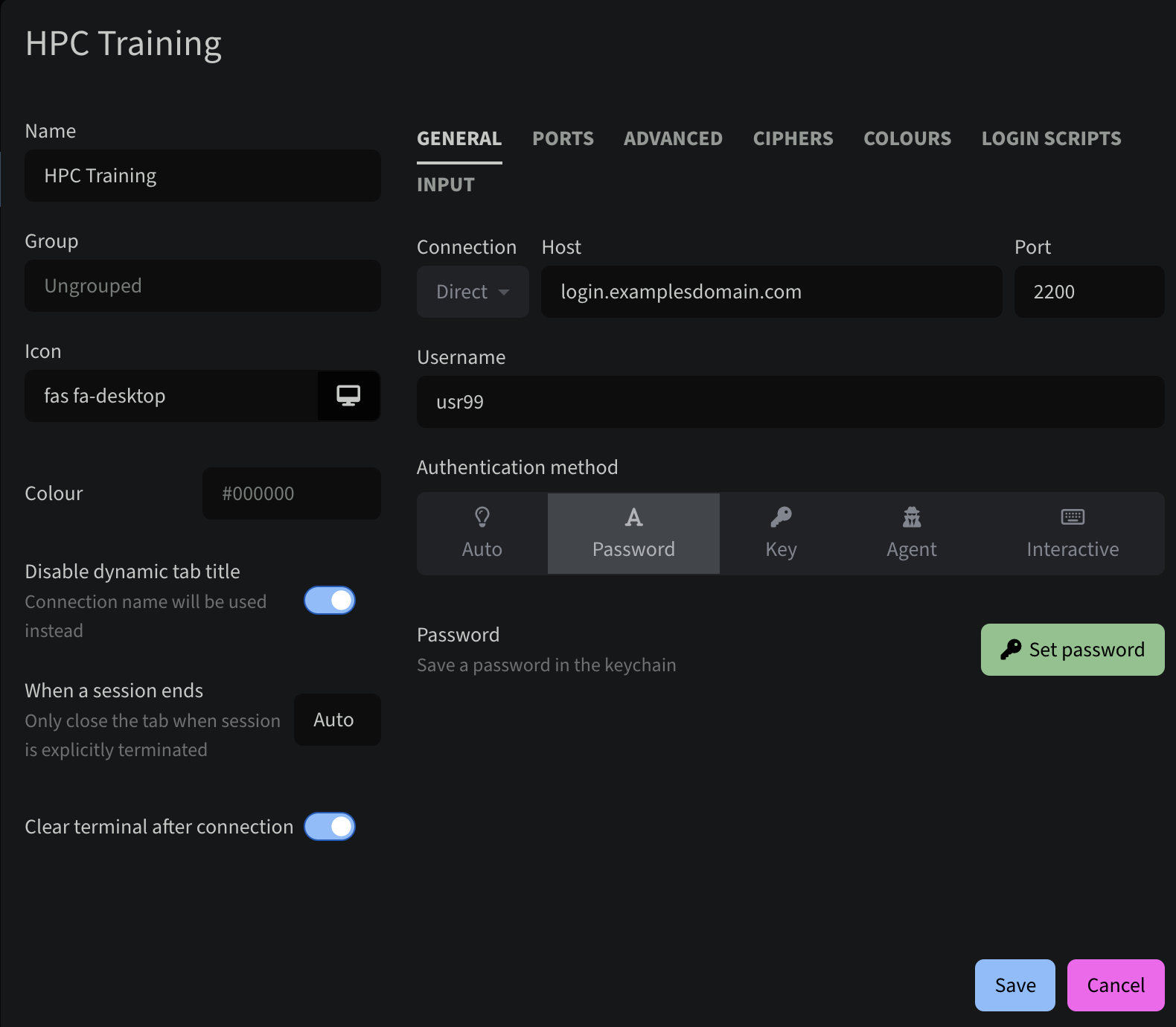Login Information¶
The following information is used to connect to the infrastructure. Ensure that you are using the credentials sent to you earlier, which is also contained on the registration page.
Example credentials¶
| Information | Example Value |
|---|---|
| Username | usrXX |
| Password | MyPassword-From-Email2 |
Replace the XX with your registration number.
SSH to the jumpnode¶
Using Tabby, log into the jumpnode, or execute the following command from a terminal:
For Tabby, the following information may be required for your profile:
| Information | Example Value |
|---|---|
| Hostname | login.examplesdomain.com |
| Port Number | 2200 |
| Username | usrXX |
| Password | MyPassword-From-Email2 |
Login to the cloud services¶
https://cloud.examplesdomain.com
Details:
| Information | Example Value |
|---|---|
| Username | usrXX@ern.ufs.ac.za |
| Password | MyPassword-From-Email2 |
Web services¶
If a web service is installed, the address should resemble:
http://usrXX.www.examplesdomain.com (Replace the XX with your user number)